安装 Ubuntu 桌面版 12.10
安装 Ubuntu 12.10
-
1
使用 DVD 安装?
从 DVD 安装 Ubuntu 是非常容易的。您所需要做的是:
插入 Ubuntu DVD
重新启动计算机,您会在启动后看到一个欢迎界面,它会提示选择语言,并给出安装 Ubuntu 或从镜像试用 Ubuntu 的选项选择。
如果您没有看到此菜单,阅读从DVD启动指引以获得更详细信息。
使用 U 盘安装?
大多数较新的计算机可以从 USB 启动。您会在启动后看到一个欢迎界面,它会提示选择语言,并给出安装 Ubuntu 或从镜像试用 Ubuntu 的选项选择。
If your computer doesn’t automatically do so, you might need to press the F12 key to bring up the boot menu, but be careful not to hold it down - that can cause an error message.

-
2
准备安装 Ubuntu
- 我们建议您在安装时为电脑插上电源供电。
- 你还应该确认电脑有足够磁盘空间用以安装 Ubuntu。
- 我们建议您选择 Download updates while installing 选项,使其现在就安装第三方软件。
- 你还应该保持网络连接,使得在安装 Ubuntu 时可以下载得到最新的更新。
- 如果您没有连接网络,您会在下一步骤指引设置无线网络。

-
3
设置无线网络
如果你没有连接网络,且存在无线网络,您会被要求选择一个无线网络。我们建议您在安装过程中连接网络,从而使安装的系统是最新的。如果您在此设置完成无线网络连接,您可以点击返回按钮回到最后一个画面(准备安装 Ubuntu)并点选’Download updates while installing’.

-
4
分配驱动器空间
选择是否与其他操作系统共存安装 Ubuntu,或删除现有系统以 Ubuntu 安装替换,或者如果您是高级用户,请选择’Something else’ option

-
5
开始安装
根据您先前的选择,现在可以验证是否已选择自己所需的安装方式。安装过程将在您点击了 Install Now 按钮开始。
Ubuntu 安装需要约 4.5 GB 的磁盘空间,因此你需要再分配一些空间以容纳您的个人文件。
不确定这一步骤?Windows 用户可以使用 Windows 环境安装工具, which will install and uninstall Ubuntu in the same way as any other Windows application. It’s simpler and completely safe.

-
6
选择所在地区
如果您已连接网络,这工作应当是自动完成的。检验所在地区选择正确并点击’Forward’ to proceed. If you’re unsure of your time zone, type the name of the town you’re in or click on the map and we’ll help you find it.
提示: If you’re having problems connecting to the Internet, use the menu in the top-right-hand corner to select a network.

-
7
选择您使用的键盘布局
点击您需要的语言选项。如果您无法确认选项,请点击’Detect Keyboard Layout’ button for help.

-
8
输入您的用户名及密码信息

-
9
在 Ubuntu 安装中,可以了解更多关于它的信息。
或者喝杯茶吧!

-
10
That’s it.
最后剩下的工作就是重新启动计算机,开始享受 Ubuntu 吧!

如果你遇到了麻烦无法继续安装……提问 Ubuntu