How to burn a DVD on Ubuntu
To create a DVD from which to install an up-to-date copy of Ubuntu, you first need to download a copy of the latest version. Once you’ve done so, you can create your installation DVD. The procedure may differ slightly depending on which version of Ubuntu you are currently using.
-
1
Insert a blank CD into your burner. A 'CD/DVD Creator', 'Choose Disc Type' or 'Blank Disc' window might pop up. Close this, because we will not be using it.
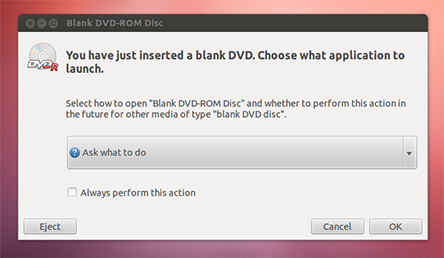
-
2
Look for the downloaded ISO file in the file browser.
-
3
Right click on the ISO file and choose 'Write to Disc'.
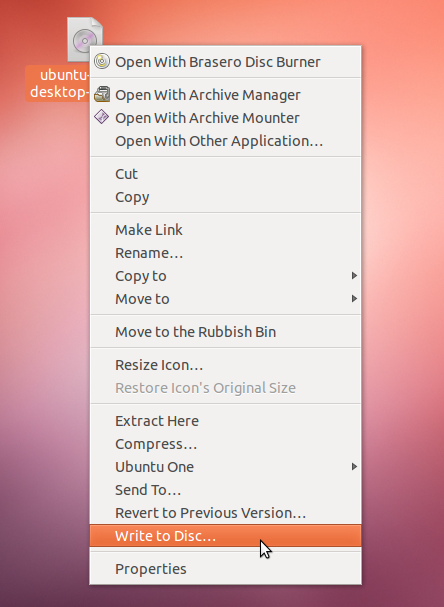
-
4
Where it says 'Write disc to', you might have options such as 'File image' as well as your CD drive. Choose your CD drive. Your CD drive might show as something like 'BD-MLT UJ-210S'.
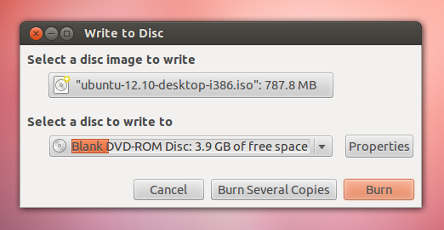
-
5
Select the write speed. If you are burning an Ubuntu Live CD (one that you may want to start your computer up from), it is recommended that you write at the lowest possible speed.
-
6
Start the burning process.
-
7
After burning is completed, verify that your CD contains multiple files and folders and not just the ISO file. This way you will know the process was completed correctly.

如果你遇到了麻烦无法继续安装……提问 Ubuntu